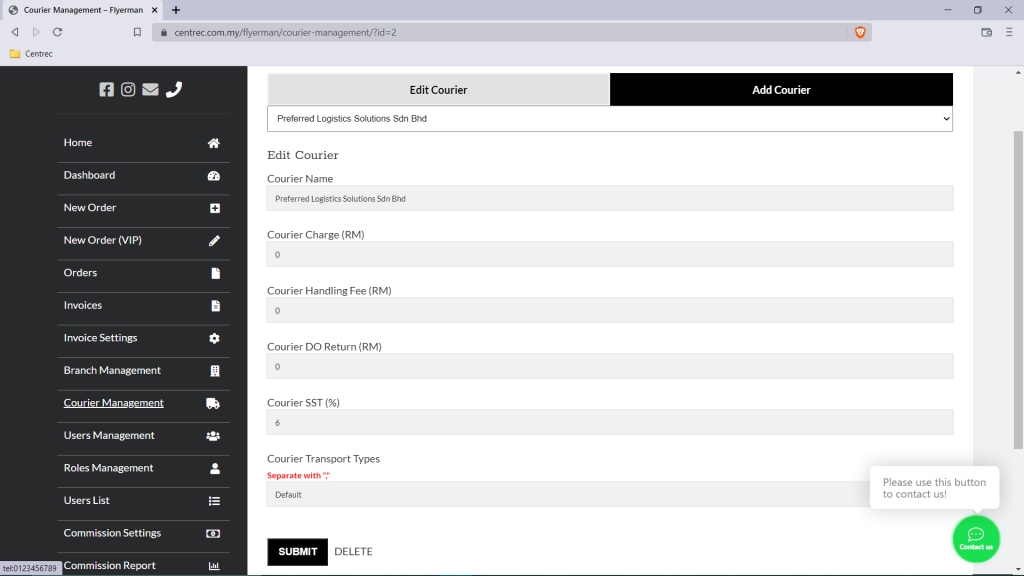Flyerman - Courier
Flyerman Courier, with the main purpose to connect and provide logistic/courier/delivery services to public and companies is now being enhanced with a robust system to handle multi-level branches, couriers, users, orders and parcels.
The user roles are divided into 3 level:
- Level 0 which is the top level can open branch in level 1 and level 2.
- Top level can set commission percentage for each of the branch in level 1 and level 2.
- Top level can hide documents to lower level.
- Top level can control what action the lower level can perform in the system.
- Upper level can create orders for lower level.
Top level has the full control on the branch under them including add account to each of the branch.
There are 2 modes for auto invoicing:
- Generate invoice to lower level every times when a new order is made.
- Generate total invoice to lower level automatically after a period of time.
For manual invoicing, the upper level can select the date range and then generate invoices for the selected date range.
Both type of invoicing can be customized on the logo, name etc to represent the company identity. Then, upper level can set how many days are given for lower level to settle the payment.
Commission will be calculated automatically in the system based on the setting by the upper level. Each branch will has different set of commission settings.
The system is able to show parcel delivering status for each tracking number, including the proof of delivery.
Based on the cost for each courier company, upper level can set different price for their lower level.
Each branch will have a credit health box dashboard to indicate the credit health level. If the branch has used up more than 20% of their credit, then the credit box will change color to remind the branch that they need to pay for the used credit. If the remaining credit is in low level, then the credit box will become red to warn the branch to pay.
Unpaid amount of each month will also be shown at the dashboard if the branch has not make payment for the month. If the unpaid invoice has exceeded the given days to make payment, then the color of the invoice record will turn into red color to remind the branch to make payment quickly.
The branch is able to make order using their credit in the system.
The customer is able to make payment using different payment method when making orders.
Interested?
Request Quote from us
"*" indicates required fields